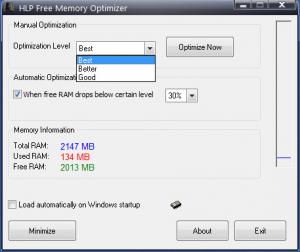HLP Free Memory Optimizer
1.2
Size: 1.8 MB
Downloads: 4215
Platform: Windows (All Versions)
HLP Software, the developer that brought you the Free PC Cleaner tool that uncovers and deletes junk files, brings you another free application that can prove to be useful in keeping your system running smoothly: Free Memory Optimizer. Use this application to free up memory and thus increase your computer’s performance. Do this manually with a simple mouse click, or let the application run in the background and do this automatically for you.
To get started with Free Memory Optimizer, you need to download a 1.8MB executable first. A setup wizard will show up when you run said executable. A few clicks later, you will be done with the installation process and you’ll be able to start enjoying the functionality Free Memory Optimizer has to offer.
There’s nothing complicated about Free Memory Optimizer’s interface. At the top you have a dropdown menu that lets you pick one of three optimization levels. Next to it there’s the Optimize Now button to manually free up memory. Underneath there’s a menu that lets you specify when the application will automatically free up memory. The bottom part on the application’s interface displays info about your system’s RAM memory: total RAM, used RAM, and free RAM.
As mentioned above, you can manually free up RAM with the Free Memory Optimizer application. To do so, you need only pick an optimization level (choose between Best, Better, and Good) and then hit the Optimize Now button.
Also as mentioned above, you can let the Free Memory Optimizer application automatically free up memory for you. It can do so when the amount of available free RAM drops below a certain level – 10%, 20%, or 30%. You can set it so the application automatically loads at startup; then let it run in the background and free up RAM when the amount of free RAM drops below the level you selected.
Free Memory Optimizer can free up RAM memory, which in turn boosts your system’s performance.
Pros
Free Memory Optimizer features a very simple interface. Manually free up RAM or let Free Memory Optimizer automatically do it for you. The application is freeware.
Cons
On certain systems, memory optimizers are not necessary, rendering this application unnecessary.
HLP Free Memory Optimizer
1.2
Download
HLP Free Memory Optimizer Awards

HLP Free Memory Optimizer Editor’s Review Rating
HLP Free Memory Optimizer has been reviewed by George Norman on 23 Jul 2012. Based on the user interface, features and complexity, Findmysoft has rated HLP Free Memory Optimizer 3 out of 5 stars, naming it Very Good